Open Quickly
Appearance
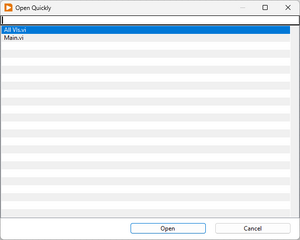
The Open Quickly dialog appears when the keyboard shortcut Ctrl+Shift+O is pressed. It displays a list of recently opened files that can be opened without having to browse for files..
| Version | Change(s) |
|---|---|

|
Added Open Quickly dialog |