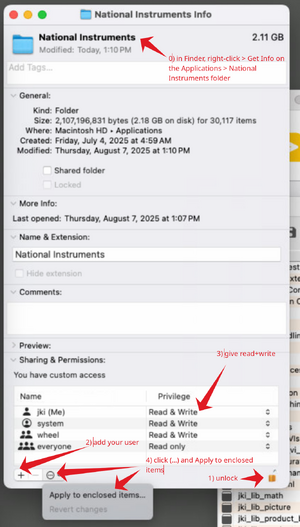VI Package Manager
VI Package Manager (VIPM) is a package management system for LabVIEW created by JKI in 2005. Since LabVIEW 2012, VIPM has been bundled with LabVIEW installations as the standard package manager for the LabVIEW ecosystem. In 2022, NI and JKI announced an expanded partnership that made many previously Pro-only features freely available to all LabVIEW users through the new VIPM LabVIEW Edition.
Overview
VIPM enables developers to install, build, and share reusable LabVIEW code libraries and tools. It functions similarly to package managers in other programming languages (npm, pip, etc.), providing dependency management and consistent development environments across teams.
The 2022 NI-JKI partnership significantly expanded VIPM's free features, making professional package management capabilities available to all LabVIEW users. This includes package building, automation APIs, and project dependency management features that were previously only available in the paid Pro edition.
The system uses .vip files (VI Packages) for distribution and .vipc files (VI Package Configurations) for project dependency management.
Key Features
- Package Installation - Browse and install packages from public repositories including OpenG libraries and the LabVIEW Tools Network
- Package Building - Create distributable packages with custom palettes, pre/post actions, and dependency management
- VI Package Configurations - Create and apply .vipc files for consistent development environments
- Automation - Full API and CLI support for CI/CD integration
- Team Collaboration - Share packages via repositories (Pro feature)
Editions
LabVIEW Edition (Free)
Since 2022, through an expanded NI-JKI partnership, the LabVIEW Edition includes many features previously exclusive to VIPM Pro. This edition is bundled with LabVIEW and available to all LabVIEW users at no additional cost. Features include:
- Full package building with custom palettes and actions
- VI Package Configuration (.vipc) creation and application
- API and command-line interface (CLI) for automation
- Pre/post install, uninstall, and build custom actions
- External package dependency management
- Access to NI Tools Network and VIPM Community repositories
Pro Edition (Paid)
The Pro Edition provides enterprise and advanced features:
- Storing package binaries inside .vipc files (offline distribution)
- NI Third Party Licensing & Activation Toolkit (TPLAT) integration
- Password protection of VIs at build-time
- Creating and managing private team repositories
- Enterprise volume licensing and support agreements
VIPM Community
Advanced features typically reserved for Pro, but restricted to non-commercial use only. This edition provides powerful capabilities for open-source projects, education, and personal learning without commercial licensing restrictions.
For more details about what is included in each edition, view the comparison here: https://docs.vipm.io/vipm-editions-comparison/
Repositories
VIPM connects to multiple package sources:
- VIPM Community - Open-source packages hosted by JKI
- LabVIEW Tools Network - NI-certified add-ons
- Private Repositories - Organization-specific packages via network shares or web servers
Platform Support
VIPM is available for Windows (full support), Linux, and macOS. JKI is actively developing containerized build support using Docker for cloud-based CI/CD workflows.
Installing VI Package Manager on macOS
The latest security policies prevent writing to the LabVIEW directory by default. To use VIPM to write files to user.lib, change the write permission using the terminal by running the following command:
find "/Applications/National Instruments/LabVIEW 2024 64-bit" -type d -print0 | sudo xargs -0 echo chmod o+w
An alternative approach to using a terminal command is to use the folder Info dialog:
- Navigate to the National Instruments folder: In Finder, go to Applications and locate the National Instruments folder. Right-click on it and select "Get Info" from the context menu.
- Unlock the permissions: At the bottom of the Info window, click the lock icon. You'll be prompted to enter your administrator password to make changes.
- Add your user account: In the "Sharing & Permissions" section, click the plus (+) button at the bottom left to add a new user. Select your user account from the list.
- Set read & write privileges: Once your user is added, click on the "Privilege" dropdown next to your username and change it from "Read only" to "Read & Write".
- Apply permissions to all enclosed items: Click the gear/action menu (⋯) at the bottom of the permissions section and select "Apply to enclosed items..." This ensures all subfolders and files within the National Instruments folder inherit these permissions.
- Lock and close: Click the lock icon again to prevent further changes, then close the Info window. VIPM should now be able to install and uninstall LabVIEW packages without permission errors.